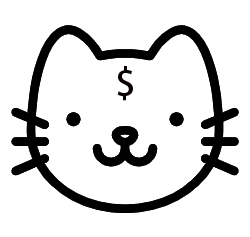加入阅读目录的起源
你有没有曾经遇到这样一个场景:为了解决一个问题,搜索并打开了很多页面:
1.有些页面文章没有结构,看着混乱理解不了了。
2.有些页面文章结构清晰,但是特别特别长,看到中间就已经忘记前面的内容了,还得手动来回拉滚动条看前后的内容。
我最近就遇到了这个问题。不过在知乎的某个问题的评论区,我找到了一个可以随用户的阅读进度而更新的阅读目录,阅读体验瞬间大幅上升。
参考效果如下:
看到这个阅读目录时我大为惊叹,目录清晰,随时可以跳转到相应的内容,而且阅读到的位置会同步显示在目录上。如果在我的网站上能实现这样一种功能该有多好。
最终效果
于是,在chatgpt的协助下,我开启了阅读目录的移植探索模式。最终效果如下:

typecho常见文章阅读目录
| 名称 | 类型 | 功能 | 备注 |
|---|---|---|---|
TableOfContents | 插件 | 在文章内右上方生成目录 | 无锚点跟随效果 |
MenuTree | 插件 | 在文章页右侧生成悬浮可折叠目录 | 无锚点跟随效果 |
AutocJS | 代码嵌入 | 在文章页右侧栏内生成目录 | 依赖Joe 主题无法直接使用 |
仅按功能来说,AutoJS能完全满足我的要求,即
1.按markdown toc直接生成目录及锚点。
2.点击目录可以跳转到相应的内容(锚点)。
3.阅读滚动到相应位置会在目录列表上高亮显示。
但这个方法有一个问题,它与Joe主题高度依赖,
但我本人喜欢更简洁的Jasmine主题,所以无法直接用,
得进行一些改造。
步骤与代码
【重要】:如果安装有EditorMD插件的,一定要先把接管前台Markdown解析选否。
因为EditorMD会与阅读目录类的插件冲突导致无法生成目录。把前台解析关闭后可解决这个冲突。
1.functions.php加代码
usr/themes/xxx/functions.php其中xxx为你的模板名称,
如:default,joe,jasmine
此段代码实现添加文章标题锚点 和 显示文章目录 功能。
// 添加文章标题锚点
function createAnchor($obj) {
global $catalog;
global $catalog_count;
$catalog = array();
$catalog_count = 0;
$obj = preg_replace_callback('/<h([1-4])(.*?)>(.*?)<\/h\1>/i', function($obj) {
global $catalog;
global $catalog_count;
$catalog_count ++;
$catalog[] = array('text' => trim(strip_tags($obj[3])), 'depth' => $obj[1], 'count' => $catalog_count);
return '<div class="item"'.' id="item'.$catalog_count.'">'.'<h'.$obj[1].$obj[2].' id="cl-'.$catalog_count.'">'.$obj[3].'</h'.$obj[1].'></div>';
}, $obj);
return $obj;
}
// 显示文章目录
function getCatalog() {
global $catalog;
$str = '';
if ($catalog) {
$str = '<div id="menu"><div class="list">'."\n";
$prev_depth = '';
$to_depth = 0;
$active_item_generated = false; // 是否已生成带有 "active" 类的项
foreach($catalog as $catalog_item) {
$catalog_depth = $catalog_item['depth'];
if ($prev_depth) {
if ($catalog_depth == $prev_depth) {
$str .= '</div>'."\n";
} elseif ($catalog_depth > $prev_depth) {
$to_depth++;
$str .= '<div class="list sub-list">'."\n";
} else {
$to_depth3 = ($to_depth > ($prev_depth - $catalog_depth)) ? ($prev_depth - $catalog_depth) : $to_depth;
if ($to_depth3) {
for ($i=0; $i<$to_depth3; $i++) {
$str .= '</div>'."\n".'</div>'."\n";
$to_depth--;
}
}
$str .= '</div>';
}
}
// 检查是否是带有 "active" 类的项
$active_class = ($active_item_generated) ? '' : 'active';
$str .= '<div class="item"><a class="link ' . $active_class . '" href="#cl-'.$catalog_item['count'].'" rel="external nofollow" title="'.$catalog_item['text'].'">'.$catalog_item['text'].'</a>';
// 标记已生成带有 "active" 类的项
if (!$active_item_generated) {
$active_item_generated = true;
}
$prev_depth = $catalog_item['depth'];
}
for ($i=0; $i<=$to_depth; $i++) {
$str .= '</div>'."\n".'</div></div>'."\n";
}
$str = '<div class="title" style="padding-left:20px;">文章目录</div>'."\n".$str.' '."\n";
}
echo $str;
}2.header.php加代码
usr/themes/xxx/header.php其中xxx为你的模板名称,
如:default,joe,jasmine
此段代码引入css文件 和 实现滚动时锚点跟随
需要注意的是,如果你已经引用过jquery了,可以把以下代码中的jquery引用那一段删除,以避免冲突。
<link type="text/css" rel="stylesheet" href="<?php $this->options->themeUrl(
"assets/css/joe.post.min.css"); ?>"/>
<script src="https://code.jquery.com/jquery-1.11.1.min.js"></script>
<script type="text/javascript">
$(document).ready(function(){
//滚动时影响右侧文章目录active类
$(window).scroll(function(){
var top = $(document).scrollTop(); //定义变量,获取滚动条的高度
var menu = $("#menu"); //定义变量,抓取#menu
var items = $("#content").find("h1,h2,h3,h4"); //定义变量,查找.item
var curId = ""; //定义变量,当前所在的楼层item #id
items.each(function(){
var m = $(this); //定义变量,获取当前类
var itemsTop = m.offset().top; //定义变量,获取当前类的top偏移量
if(top > itemsTop-50){
curId = "#" + m.attr("id");
}else{
return false;
}
});
//给相应的楼层设置cur,取消其他楼层的cur
var curLink = menu.find(".active");
if( curId && curLink.attr("href") != curId ){
curLink.removeClass("active");
menu.find( "[href=" + curId + "]" ).addClass("active");
}
});
var isAnimating = false; // 标志位,用于检查是否正在执行滚动动画
$("#menu .link").click(function(e) {
e.preventDefault(); // 阻止默认链接行为
if (isAnimating) return; // 如果正在执行动画,不处理点击事件
// 禁用点击事件
isAnimating = true;
// 移除所有链接的 "active" 类
$("#menu .link").removeClass("active");
// 获取目标锚点的 ID
var targetId = $(this).attr("href");
// 获取目标锚点的位置,并考虑头部菜单的高度
var targetPosition = $(targetId).offset().top;
// 平滑滚动到目标锚点位置
$("html, #content").animate({ scrollTop: targetPosition }, 50, function() {
// 动画完成后重新启用点击事件
isAnimating = false;
});
// 添加 "active" 类到当前点击的链接
$(this).addClass("active");
});
});
</script>3.post.php加代码
usr/themes/xxx/post.php其中xxx为你的模板名称,
如:default,joe,jasmine
//重点1:给markdown-body加上id:content
<div id="content" class="markdown-body dark:!bg-[#161829] dark:!bg-[#0d1117] !text-neutral-900 dark:!text-gray-400" itemprop="articleBody">
<?php echo handleContent($this->content);?>
</div>
//重点2:给右侧的siderbar加上joe_aside。
<div class="sidebar__right__inner flex flex-col px-5 gap-y-8">
<aside class="joe_aside">
<section class="toc">
<?php if ($this->is('post')) getCatalog(); ?>
</section>
</aside>
</div>
4.joe.post.min.css加代码
usr/themes/xxx/assets/css/joe.post.min.css 其中xxx为你的模板名称,如:default,joe,jasmine
这个文件非joe主题是没有的,所以可以在目录里按这个名称创建,把以下代码全部拷入即可。
如果会前端的可以把样式改成自己喜欢的。
.joe_aside {
/*position: sticky;*/
top: 0;
background-color: #fff;
z-index: 100;
.toc {
position: sticky;
top: 20px;
width: 250px;
background: var(--background);
border-radius: var(--radius-wrap);
box-shadow: var(--box-shadow);
overflow: hidden;
.title {
margin-top: 44px;
color: rgb(133, 144, 166);
display: flex;
width: 100%;
height: 35px;
border-radius: 4px;
z-index: 1;
/*box-shadow: rgba(18, 18, 18, 0.1) 0px 1px 3px;*/
box-shadow: rgb(175 122 122 / 10%) 3px 3px 3px
}
.list {
padding-top: 1px;
/*padding-bottom: 10px;*/
/* max-height: calc(100vh - 80px); */
overflow: auto;
.sub-list .item .link{
/*margin-left: 20px;*/
padding-left: 28px;
}
.link {
display: block;
padding: 11px 16px;
border-left: 4px solid transparent;
color: #fc9433;
text-decoration: none;
white-space: nowrap;
overflow: hidden;
text-overflow: ellipsis;
border-left-color: #eee;
&:hover {
background-color: #666;
/*color:#666;*/
}
&.active {
border-left-color: #fc9433;
}
}
}
}
}
@keyframes pulse {
0% {
box-shadow: 0 0 0 0 var(--theme);
}
}关于chatgpt给予的帮助
网上搜到的typecho用的文章目录生成方面的代码不够丰富。易于安装的样式功能太简单,样式功能好看强大的存在局限,无法通用。
于是,我跟chatgpt就这些代码的可行性和如何移植做了深入的讨论,反复迭代后有了以上的产出。不得不说chatgpt非常的强大!